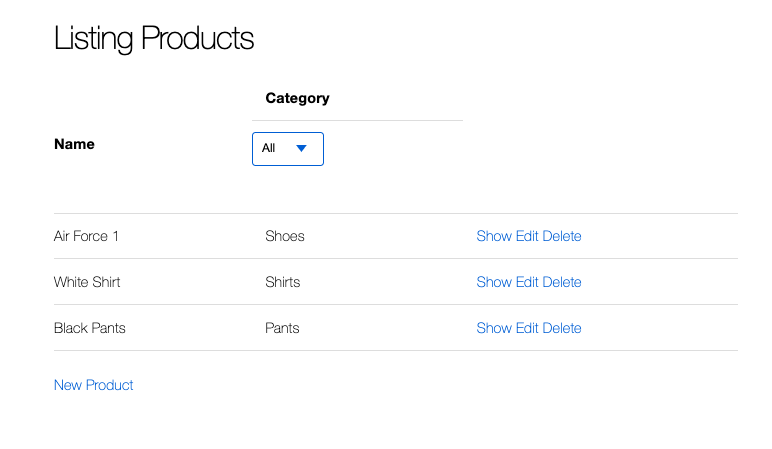How to create Phoenix LiveView tables with search filter
July 09, 2022
A Phoenix project with liveview set up in order to do this tutorial, if you don't have one run in your terminal:
mix phx.new Tutorial --app tutorial --module Tutorial --database postgres
mix ecto.create
Now that you have a working project. Start by scaffolding migration, schema, context and liveviews for a product schema that has a name and category column.
mix phx.gen.live Store Product products name:string category:string
mix ecto.migrate
Add the routes to router.ex
# router.ex
scope "/", TutorialWeb do
pipe_through :browser
get "/", PageController, :index
# Add this section
live "/products", ProductLive.Index, :index
live "/products/new", ProductLive.Index, :new
live "/products/:id/edit", ProductLive.Index, :edit
live "/products/:id", ProductLive.Show, :show
live "/products/:id/show/edit", ProductLive.Show, :edit
end
Navigating to localhost:4000/products should render a page looking like this
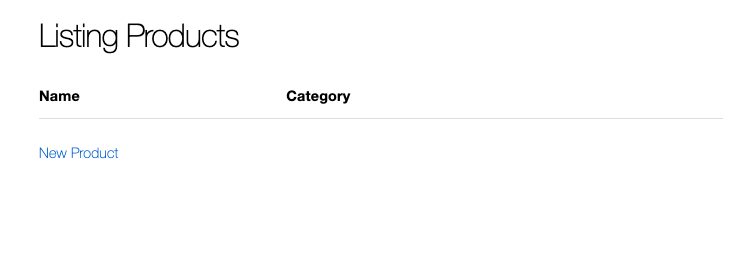
Change category to a static enum in order to restrict the kind of products the user can create.
# product.ex
defmodule Tutorial.Store.Product do
use Ecto.Schema
import Ecto.Changeset
schema "products" do
field :category, Ecto.Enum, values: [:shirts, :pants, :shoes]
field :name, :string
timestamps()
end
@doc false
def changeset(product, attrs) do
product
|> cast(attrs, [:name, :category])
|> validate_required([:name, :category])
end
end
A way to select a value from this enum is required when creating a product. Phoenix a built-in way of doing this.
Change the text_input to the select line in your product_live/form_component.html.heex
# product_live/form_component.html.heex
<div>
<h2><%= @title %></h2>
<.form
let={f}
for={@changeset}
id="product-form"
phx-target={@myself}
phx-change="validate"
phx-submit="save">
<%= label f, :name %>
<%= text_input f, :name %>
<%= error_tag f, :name %>
<%= label f, :category %>
<%= select(f, :category, ["Shirts": :shirts, "Pants": :pants, "Shoes": :shoes]) %>
<%= error_tag f, :category %>
<div>
<%= submit "Save", phx_disable_with: "Saving..." %>
</div>
</.form>
</div>
The form will now look like this.

Create a product.
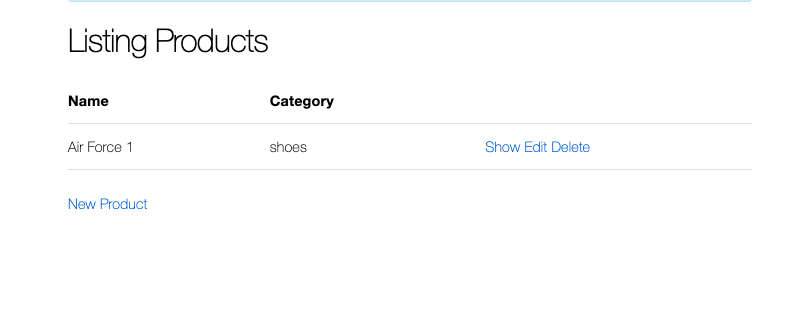
Add a filter to only visualize the products of a certain category.
Change the rowspan of the Name and Edit column to 2. Then add a second table header row
with a form inside it. This form is used to filter the table by category. Feel free to call humanize on the product.category too to have prettier display of the value.
# product_live/index.html.heex
<h1>Listing Products</h1>
<%= if @live_action in [:new, :edit] do %>
<.modal return_to={Routes.product_index_path(@socket, :index)}>
<.live_component
module={TutorialWeb.ProductLive.FormComponent}
id={@product.id || :new}
title={@page_title}
action={@live_action}
product={@product}
return_to={Routes.product_index_path(@socket, :index)}
/>
</.modal>
<% end %>
<table>
<thead>
<tr>
<th rowspan="2">Name</th>
<th>Category</th>
<th rowspan="2"></th>
</tr>
<tr>
<th>
<form phx-change="filter-category">
<select name="category">
<option value="All">All</option>
<%= for category <- [:shirts, :pants, :shoes] do %>
<option value={category} selected={category == @category_filter}><%= humanize(category) %></option>
<% end %>
</select>
</form>
</th>
</tr>
</thead>
<tbody id="products">
<%= for product <- @products do %>
<tr id={"product-#{product.id}"}>
<td><%= product.name %></td>
<td><%= humanize(product.category) %></td>
<td>
<span><%= live_redirect "Show", to: Routes.product_show_path(@socket, :show, product) %></span>
<span><%= live_patch "Edit", to: Routes.product_index_path(@socket, :edit, product) %></span>
<span><%= link "Delete", to: "#", phx_click: "delete", phx_value_id: product.id, data: [confirm: "Are you sure?"] %></span>
</td>
</tr>
<% end %>
</tbody>
</table>
<span><%= live_patch "New Product", to: Routes.product_index_path(@socket, :new) %></span>
Handle the form events and store the value of the category filter inside the socket's assigns. Change the mount function to add a default value to the category_filter assign. Add an event handler for the filter-category event which will be triggered everytime there's a change inside the form.
And finally adapt the list_products function to include take into account category_filter.
# product_live/index.ex
defmodule TutorialWeb.ProductLive.Index do
use TutorialWeb, :live_view
alias Tutorial.Store
alias Tutorial.Store.Product
@impl true
def mount(_params, _session, socket) do
{:ok,
socket
|> assign(:category_filter, "All")
|> assign(:products, list_products("All"))}
end
@impl true
def handle_params(params, _url, socket) do
{:noreply, apply_action(socket, socket.assigns.live_action, params)}
end
defp apply_action(socket, :edit, %{"id" => id}) do
socket
|> assign(:page_title, "Edit Product")
|> assign(:product, Store.get_product!(id))
end
defp apply_action(socket, :new, _params) do
socket
|> assign(:page_title, "New Product")
|> assign(:product, %Product{})
end
defp apply_action(socket, :index, _params) do
socket
|> assign(:page_title, "Listing Products")
|> assign(:product, nil)
end
@impl true
def handle_event("delete", %{"id" => id}, socket) do
product = Store.get_product!(id)
{:ok, _} = Store.delete_product(product)
{:noreply, assign(socket, :products, list_products(socket.assigns.category_filter))}
end
def handle_event("filter-category", %{"category" => category}, socket) do
{:noreply,
socket
|> assign(:category_filter, category)
|> assign(:products, list_products(category))}
end
defp list_products("All") do
Store.list_products()
end
defp list_products(category_filter) do
Store.list_products()
|> Enum.filter(fn product ->
{:safe, category} = html_escape(product.category)
category == category_filter
end)
end
end
There you have it, a liveview table with a select filter!